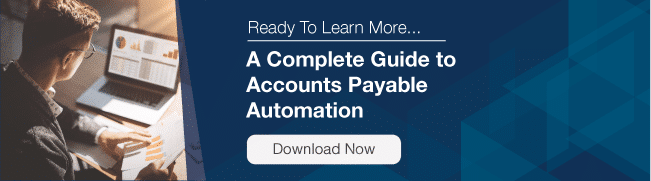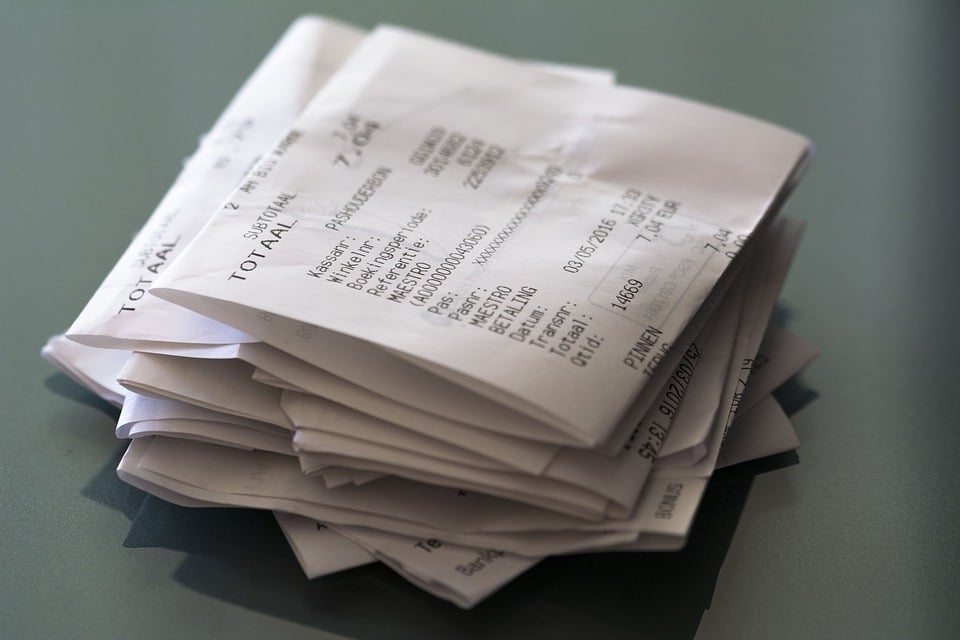
According to Business Insider’s Account Payable Automation report, 44% of businesses are looking to incorporate Invoice Processing Automation into AP processes so they can increase their efficiency and make most of the cost-cutting opportunities.
Invoice processing is one of the most critical procedures of Accounts Payable and is responsible for the generation, routing, approval, and payment of invoices and payment documents. Invoice processing is necessary for all financial operations and ensures the timely payment of all dues in an enterprise framework.
With that said, the traditional invoice processing system is highly inefficient and requires manual interventions frequently. From the manual entry of invoice data, and the creation of paper invoices to purchase order matching and endless filing, all processes cause unnecessary delays that affect your business’s productivity and efficiency.
A proper cloud invoice processing system is an excellent tool for maximizing operational efficiency. It offers businesses several automation features that streamline the traditional workflow of businesses. An automated invoice processing system redefines manual business processes and gives businesses complete power over invoice management, from arrival to post. Compared to a manual invoice, it works faster in a business workflow.
What is Invoice Processing?
Invoice processing is the process of keeping a detailed record of invoices you receive from a supplier, approving them, and recording them in your general ledger after the payments have been made in full.
7 Key Invoice Process Automation Feature
Using AI and machine learning, an invoice processing solution streamlines all accounts payable processes and enables companies to implement complete automation of AP processes. In this article, we will go over 7 key automation features that every invoice processing system needs.
1-Web-based Management Console
An Invoice processing system puts everything at your fingertips. These solutions usually have a single web-based dashboard and provide users the power to manage invoicing, buyers, sellers, payments, financial data, etc.
Using the cloud tool, you can get access to highly useful features such as Recurring Billing, Subscription Management, Metered, Volume, & Tiered Charging Models, Self-service, and One-Time Invoicing.
2-Intelligent Data Capture
Intelligent Data Capture (IDC) is a key feature of advanced invoice processing systems and helps organizations deliver relevant documents and extract data for the digital routing of information.
The technology uses a combination of advanced capture features, such as optical character recognition (OCR) and powerful machine learning models to retrieve information from invoices and perform high-level text processing and classification.
Manual information processing is mostly subject to human error and delays and is a huge obstacle to efficiency for businesses. Intelligent Data Capture allows organizations to perform invoice processing automatically.
At the same time, the feature lets businesses capture information from a myriad of different sources, ranging from invoices, contracts, receipts, claims, and shipment documents to scanned images, faxes, and emails.
Intelligent Data Capture also enables organizations to organize information alongside complete metadata. This not only makes the data more accessible for business applications but also makes it available for AI-driven analytics. By performing data analytics on this organized information, businesses can deliver actionable insights to decision-makers.
Accounts Payable Automation: What Are the Top KPIs for Evaluating Performance?
3-Real-Time Monitoring and Analytics
A cloud automation Invoice Processing System allows organizations to improve the transparency of invoice automation. Using the solution, a manager can easily monitor business expenditures and understand what, when, and where an invoice was generated.
The high level of detail provided by Invoice Processing solutions allows businesses to be aware of developing patterns and trends in their expenditures.
At the same time, the solution provides managers with a greater degree of control over invoice processing and lets them access useful reports such as the following:
- Productivity report
- Overdue payables
- Key process report
- Exception analysis report
- Central reports
- Audit reports
- Cash discount forecast
- Supplier payment analysis
4-Document Archiving
Document archiving is necessary for securely storing information an organization doesn’t use regularly. Document archiving is a key feature in Automated Invoice Processing because it puts an end to the paper chase and allows businesses to implement complete automation.
Using document scanning and smart document classification, the system gathers document content, identifies the type of documents, and archives them in its relevant storage. This means that companies have greater control over their electronic records and they can even access these records via an online portal.
Depending on how you currently handle document archiving, records retention, and disposal, Automated Invoice Processing may benefit your business significantly. The feature lets you store documents in offsite storage, reducing the cost of transporting documents manually. In other words, electronic document management will virtually eliminate document overhead.
Many times, the AP staff has to spend hours searching for files and filing them. With the help of digital document archiving, the business can use the staff for more strategic tasks and initiatives. Similarly, by eliminating these tedious and time-consuming tasks, you can minimize turnaround time for document processing while boosting employee morale.
5-Automation Rules & Customization
An advanced invoice processing system allows customers to create custom workflows using tailored invoicing features. By customizing key features according to your organization’s needs, your business can streamline internal workflows and reduces exceptions and disputes.
At the same time, automated exception handling offered by invoice processing solutions reduces leakage from the system. Such features lay the foundation for strong compliance in invoices and enable businesses to create invoices based on tasks or staff rates.
You should also remember that the design of invoices and bills is equally important as their accuracy. This is why for businesses to have professional and predefined communication templates.
An automated invoice processing system helps organizations incorporate branding into their invoices. As a result, you can include customized company logos, text, and various optional design objects on invoices for brand continuity.
6-Invoice Management & Classification
Invoices generated by vendors are complex documents distributed through different mediums and are available in various formats. Sellers send these documents in both electrical (images, Word docs, fax, or PDFs) and paper formats, making it difficult to sort, categorize, and input them manually.
An Invoice Processing system enables businesses to implement smart document classification. The technology uses multiple methods to tag standard document types and other content related to business processes.
Smart document classification ensures that payment documents are processed accurately, making it easier for companies to resolve outstanding payables without wasting time.
7-Operational Efficiency
Ultimately, a good Invoicing Processing system eliminates the need for external systems. Using internal features for tax reporting organizations can calculate within the same system. This means that businesses no longer need to waste hours summarizing information. Using intelligent invoice processing solutions your organization can leverage features that amplify AP performance while optimizing existing workflows.
Process Fusion Invoice Processing System
Our Process Fusion invoice processing system offers invoice management, multi-channel input, and a document archiving facility while abiding by automation rules. In addition, we offer multi-deployment models that enable automation. document and data capture facilities.