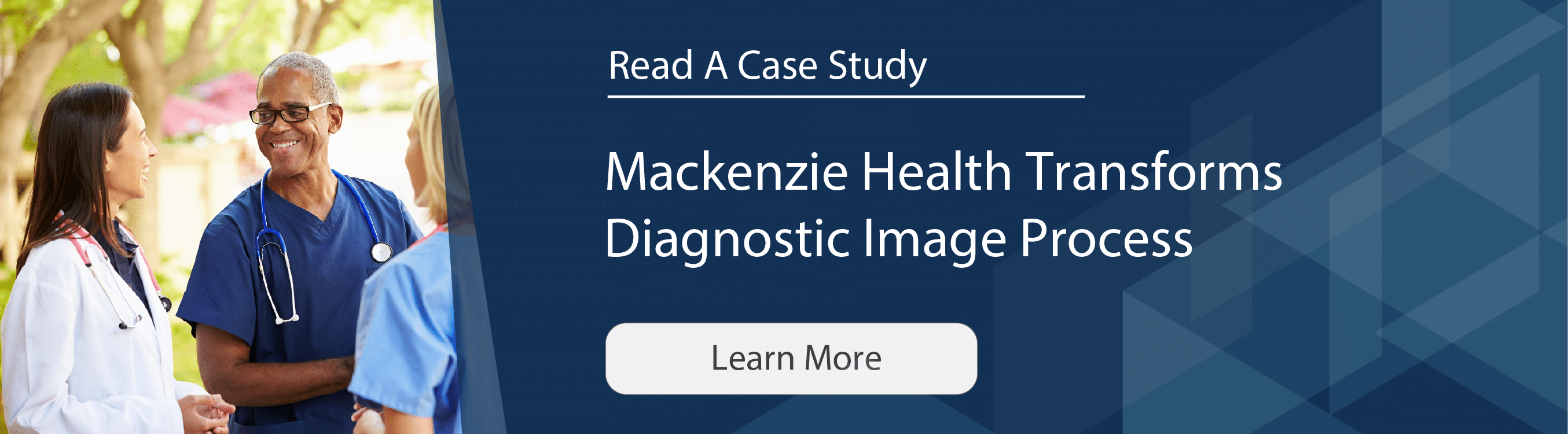With 39% of Accounts, Payable departments reporting high invoice processing costs and substantial errors as their biggest challenges, inefficient invoice workflow management poses a significant risk to business performance.
Simply put, an invoice workflow is a process that determines how business routes and approves invoices.
Although manual invoice workflows work, it’s tedious, time-consuming, and considerably less reliable, making them the least effective strategy for efficient invoice processing.
Manual procedures are also more prone to making more errors; errors that cause businesses to lose more money each day.
While making a few errors is understandable, these costs can quickly add up if your AP department does not streamline the invoice workflow.
What is Invoice Flow Management?
Invoice flow management is a process that helps organizations keep track of their supplier invoices. Simply put, the process deals with validating invoices after the organization has paid the thor party supplier. Moreover, the payment is also noted down in the company records.
Five Best Practices for Ensuring Efficient Invoice Workflow Management.
Fortunately, businesses can avoid these problems by implementing these invoice workflow best practices within their AP department. In this article, we will discuss five best practices for ensuring efficient invoice workflow management.
1. Centralize Information Management
The first step for streamlining invoice workflow management is centralizing information management for your AP department. Losing critical invoices is not a rare event if you are still using manual processes.
If you are generating invoice receipts, performing data extraction, and invoice validation at different places, it’s easy for information to be lost during these procedures.
Centralizing your information management helps AP departments keep track of all incoming invoices and prevents invoices from being lost during routing and approval.
Even if AP staff are responsible for different tasks, they may not all be in the same location, so it is important to make sure that you centralize all key information in one place.
In such situations, an AP automation solution can extremely enforce company policies and streamline invoice processing.
2. Go Paperless
Paper invoices cause a massive overhead for businesses worldwide. These paper documents not only take up huge amounts of storage space but are significantly more difficult to extract information from.
Mitigating errors on paper invoices alone have a huge cost, with some studies finding the cost as high as $53.50 per invoice.
If that wasn’t enough, paper archives are also vulnerable to physical damage, and years’ worth of records can get destroyed easily in case of an accident.
With so many risks at hand, it makes sense for your AP department to go paperless and switch to a digital record system.
Digital invoice records are not only secure, but also easy to process, and less susceptible to damage compared to paper records.
To digitize paper data, you might need intelligent data-capturing software, but investing in these solutions is worthwhile considering its endless benefits.
3. Record New Invoices Immediately
To streamline invoice workflow, it’s essential to enter new invoices into your AP system on the same day as you receive them.
Immediate consumption of invoices ensures that no invoice is lost after being received and also gives the manager an accurate insight into their department’s current workload.
Taking the time to scan and enter each incoming invoice in your system might feel cumbersome, but getting rid of these invoices early can reduce the chance of making errors.
4. Clarify Workflow Rules
When you have multiple employees working together in various teams, it’s essential to set clear boundaries and procedures that stop them from interfering with each other’s work.
You must ensure that everyone in the AP department is on the same page about policies for handling exceptions and approval deadlines.
To eliminate any confusion, it’s essential to clearly define workflow rules for each member of the AP department. One way to enforce workflow rules is to customize AP automation software according to your policies and then use its functionalities to enforce them.
5. Set Up a Supplier Portal to Better Organize Supplier Data
Handling requests for supplier payment status is a constant headache for AP departments.
To establish good relations with your suppliers, you need to implement seamless communication and leverage technology to enhance the organization of data.
AP departments need a single, clean master list for gathering all supplier information in one place. Without a proper vetting system, your department can collect duplicate, incomplete, or fraudulent, supplier information.
Such mistakes put businesses at risk of various accounting errors, fraud, as well as inaccurate payments.
Digitizing supplier information and storing invoices, tax records, and payment details in a centralized location help you create a seamless archive. Following that, you can create a supplier portal for all your vendors.
A supplier portal lays the foundation for an inclusive business relationship and lets you maintain trust with your vendors.
Through the portal, your suppliers can select their favorite payment method, input or modify payment or contact information, and see payment information at any time or place.
Suppliers can always be aware of the status of their payments. At the same time, self-service supplier portals can significantly reduce payment errors. Since suppliers are entering and updating all information by themselves, they can easily validate address information, payment details, and Tax Identification Numbers, eliminating guesswork from the process.
Why Are Best Practices for Invoice Processing So Important?
Practices for invoice processing are important because they ensure timely payments while reducing the possibility of incurring financial losses. In addition, these practices are more focused on the long-term progress of a business rather than focusing on short-term benefits.
Classify Tax Information
Tax season is already frustrating for AP departments, but finding that you don’t have enough information on a particular file can make things even worse for you.
This is why it’s a good idea to prepare a W-9 for each supplier before you go through with their payment.
Doing so saves a lot of hassle during the tax season. Instead of preparing 1099 forms and trying to dodge fines for non-compliance with 1099 reporting requirements, you can proactively deal with this problem.
However, you still need to set up well-defined procedures to efficiently manage sales and use tax.
Using an automated solution assists businesses with both audits and taxes by helping them enforce AP best practices. These solutions can make all relevant information easily available, making it easy to process and file.
Moreover, since automation reduces errors, you can minimize the risk of delays or other issues with the help of accurate information.